
Google Analytics 4 Takeover: UA is Out, GA4 is In!
As of July 1, 2023, Google Analytics 4, also known as G4 and GA4, has replaced Universal Analytics. Prior to the day, Google recommended that its users switch to GA4 early, but you can still migrate you. So here’s a look at an upcoming Google Analytics update. Also, we’ll be seeing the differences between the two, pitting GA4 vs Universal Analytics.
Again, GA4 replaced Google’s Universal Analytics on July 1. However, UA properties are no longer processing new data. However, those using Google Analytics 360 properties can still process data until July 1, 2024.
Google Analytics 4 Has Fully Replaced Universal Analytics
Google Analytics 4 or GA4 is the new update on the block! In addition, Google Analytics can help you remove Outdated Content and tag your site pages. But here’s a comparison of the two:
Google Analytics 4
In the past, we gave a brief overview of Google Analytics 4 or G4. Back then, we realized that it provided excellent insights into customer interactions. As a result, businesses can make better-informed decisions than ever before! And, of course, you can manage the collection, retention, and usage of data.
Previously known as App + Web, Google Analytics 4 or GA4 is an update that’s touted as “the next generation of Google Analytics.”
Such features include integration with Google’s Ad Platforms and better privacy. First, it integrates well with Google’s advertising platforms seamlessly. As a result, campaigns will get boosted, driving up your ROI.
Secondly, Google Analytics 4 is more geared towards privacy and durability. Also, GA4’s data architecture is unique compared to its past versions. So it has the following additional features:
Predictive Analytics
Google Analytics 4 can track both websites and apps, providing excellent reporting features! GA4 also uses machine learning and artificial intelligence to get more insights across the customer journey.
So regardless of and across platforms or devices, you can gain the data needed for predicting your audience’s next move!
Reports and Automated Tables Customization
Universal Analytics can tailor reports to a business’s needs according to user behavior! Also, UA prevents duplicate reports on sessions. Still, you can gain metrics from many external sources.
This way, you learn more about your website’s conversion performance. Google Analytics G4 even reports on Landing Page Traffic!
Much like UA, GA4 has plenty of data tables. But the catch is that GA4’s tables are much more customizable in terms of dimensions and metrics.
Anomaly Detection
This feature deals with machine learning and AI too. So Anomaly Detection is available for line graphs on GA4. Plus, you can set its sensitivity and learning periods. After all, Google detects anomalies or anything that was supposed to happen but didn’t.
So, GA4 can tell if a particular metric has something to do with your statistics. Thus, you can see if anything needs to be checked.
Segment Creation
Google Analytics 4 lets you create audience segments. The incredible thing about this feature of GA4 vs Universal Analytics is that you can make segments without needing to save them. This can be done with the comparisons tool.
If you want permanent audience segments, you create them with the Configuration screen or Explorations.
Events and Conversions Tracking
In terms of Event Tracking, you can track most events in GA4. This includes the basic, automatically tracked, and enhanced measurement events. If you can’t find desired events, you may create new ones. Another perk of GA4 vs Universal Analytics is that Google Analytics 4 lets you create 300 events for a property!
Also, Conversion Tracking lets you mark events as a conversion easily. For example, in Universal Analytics, you could track 20 permanent conversions, but with GA4, you can track as many as 30 conversions. Also, you can delete them whenever you want.
And that’s it for GA4 vs Universal Analytics! Google Analytics 4 or GA4 has various enhancements over UA.
Features Added to GA4 After July 1, 2023
Here are some features that appeared on Google Analytics 4 after sunsetting Universal Analytics:
Organic Search Traffic
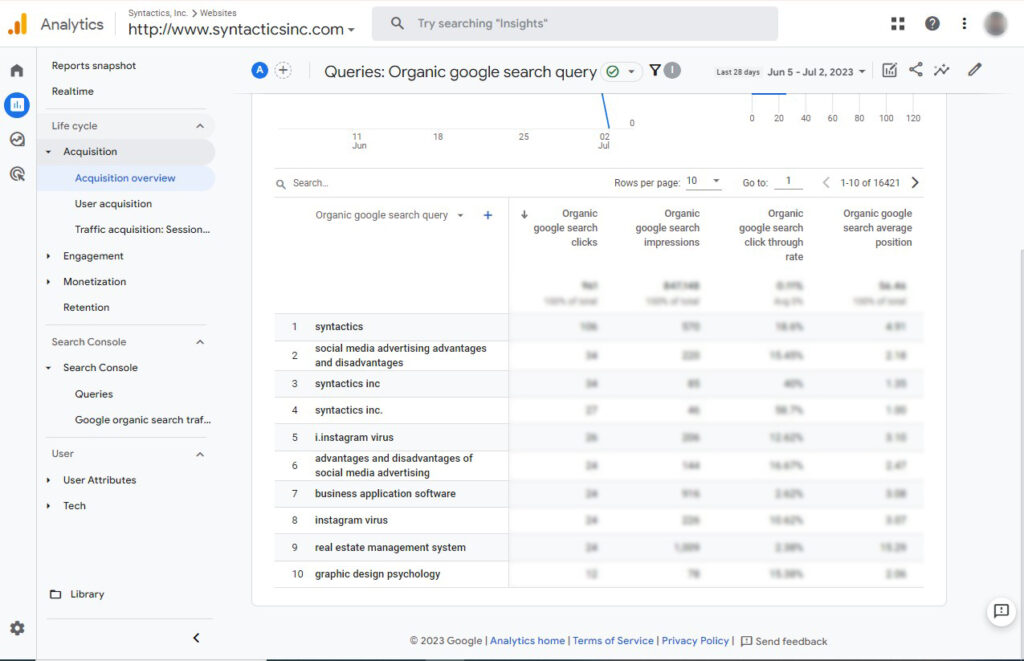
Another perk of Google Analytics 4 is having data about organic search traffic and queries. GA4 provides information on both within the Acquisition tab in the Reports snapshot. These insights are necessary for actions like comparing your organic traffic with other channels and seeing your total organic traffic.
When Comparing Organic Traffic with Other Channels
The Traffic Acquisition report lets you compare the organic search traffic channels with others. To do so, make sure Session default channel group is selected as the primary dimension.
Organic search is critical to your website, but with GA4, you can see just how vital it is as a channel. The data can indicate how well your SEO and content efforts are. So, you can decide whether to maintain or ramp up your strategies to increase web traffic.
Also, through the report, you can see how many Users and Sessions did a search first. After all, one user can visit a website several times after searching for it once.
When Looking at Total Organic Search Traffic
The top of the GA4 interface allows you to see two charts. On the right, you’ll find the Users by Session default channel group. Then, on the left is the Users by Session default channel group over time.
This allows you to learn about your total number of visitors from organic search. Additionally, you can hover over the Organic Search setting to highlight the line and see specific numbers.
Page Path & Screen Class
You can find the Page Path & Screen Class data under the Pages and screens report. Simply click the Engagement tab, then in the dropdown, select Pages and screens. The report will display data about the website pages and app screens visitors land on and engage with. App screens resemble pages, except that they’re related to mobile applications.
As a result, you can get an idea of how your site or app is performing through page or screen views. A pageview can refer to a page’s initial load, reload, or revisit. So with Page Path & Screen Class, you can see what blog posts or pages are doing well with organic search. If not, then GA4 makes it easy to find these pages so you can improve them.
Not only can you see your pages or screens’ performance, but you can also find the content that interests users the most. Also, you can learn if users are having issues accessing or interacting with pages or screens.
Monitoring this data allows you to learn about these insights and much more. Best of all, you can customize the report to your liking!
Collections
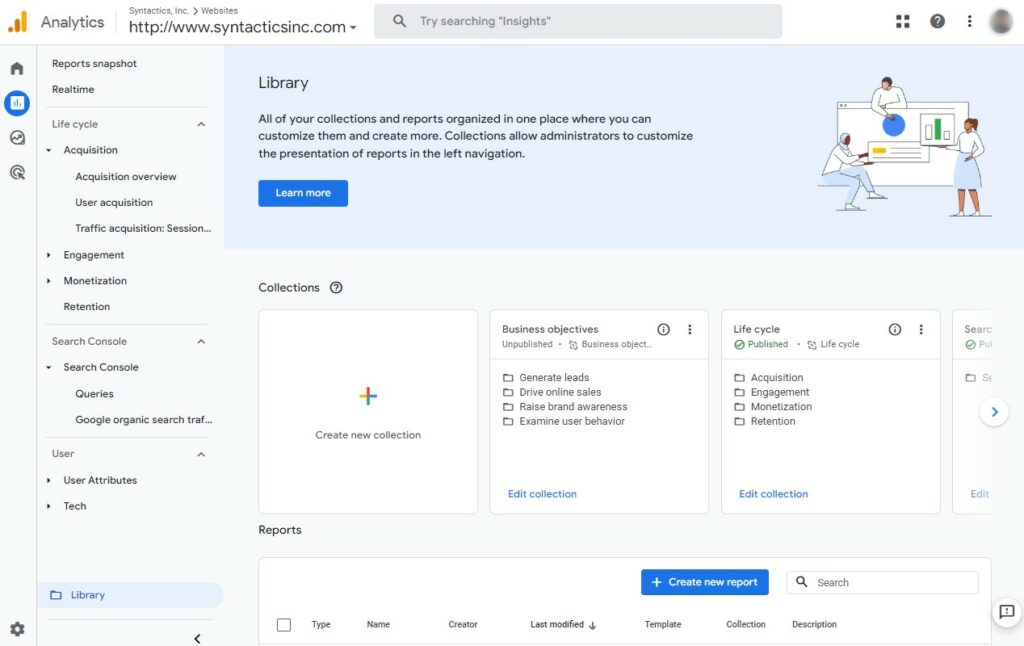
A Google Analytics 4 Collection is a set of reports found in the Library tab. You can create your own collections, though the report navigation has Life cycle and User collections by default. Under the Life cycle collection, you’ll find:
- Acquisition;
- Engagement;
- Monetization; and
- Retention.
As for the User collection, it includes:
- Demographics; and
- Tech.
In addition, you can customize and publish your reports or collections. Here are some examples of report collections:
- Reports Snapshot. Often, this is a collage of the summary cards of any of your Overview reports.
- Realtime Reports. Here, you get current performance reports about website or app users within the last 30 minutes.
- Overview Reports. These contain summary cards much like a Reports snapshot. But, Overview reports are contained in topics within a report collection.
- Detail Reports. These are single reports that contain a table, graph, and an added chart visualization.
Shifting Into Google Analytics 4 Mode
With GA4, you can gain intel seamlessly, especially in light of Universal Analytics’ sunsetting. To use the updated Google Analytics 4, you first need a Google Account. Then, you need to set up a GA4 property for your site or app. Also, you need to have an Editor role on your GA account.
However, if you have an existing UA property, you just need to add a GA4 one. So, here’s a guide to creating a Google Analytics 4 property!
How to Set Up a G4 or Google Analytics 4 Property
First, select GA4 Setup Assistant to create a GA4 property. Of course, the property collects information much like a UA property. Fortunately, the UA property will continue to collect data months after July 2023. (You can see your data through the Admin screen or property selector!)
Also, good news: even if your site builder platform requires a “UA-” ID and not a “G-” ID, you can use GA4! But, you need to paste the gtag.js or global site tag snippet into the builder’s custom HTML field. However, instructions for each site builder can vary.
Next, use Setup Assistant to finish configuring the property. Once you’ve set your GA4 property up, you can freely explore! So, once you see that your data is coming in, you can check out:
- The Realtime report. With this, you can see data from the last half hour.
- Google Analytics 4 properties. You can search and edit reports! Also, you can even share them.
- The Skillshop Course. Here you can learn new things about Google Analytics; and
- Training and Support. This contains resources on Google Analytics 4.
So, it’s time to make a change!
Google recommends getting on the Google Analytics update bandwagon as soon as possible. Of course, it will make the transition more manageable if you start early. So, if you wish, you can start now and set up your Google Analytics 4 property! This way, you’ll have gathered enough insights to measure results performance.
On the other hand, if you’ve already shifted to Google Analytics 4, you should make sure your setup is fully complete. Then, you can enlist SEO Services in the Philippines to set up Google Analytics 4 or G4 for your business.

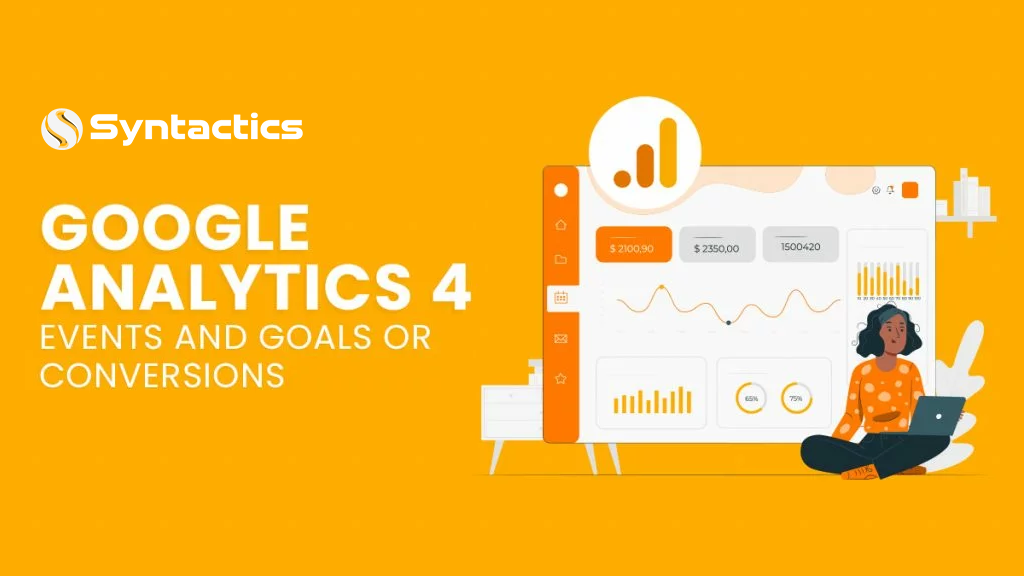

















Comment 0