
Cloud Based Software vs Desktop Software
Businesses nowadays seek innovative solutions to streamline operations, boost efficiency, and save resources. For instance, cloud-based software and even common types of business software have revolutionized workflows for organizations globally. Both enable seamless collaboration among teams.
As companies navigate the challenges of driving growth in a competitive landscape, the demand for tech solutions — both cloud and desktop alike — continues to grow.
But for many businesses, the question is, do cloud-based apps fit their needs better than desktop solutions? Let’s discuss the differences between them, as well as their advantages and disadvantages.
Years back, it was much easier for business owners to make choices when automating routine work operations. For example, if they wanted a system that supports accounting and payroll, they used an application on their computer.
However, cloud-based apps have grown and evolved with the introduction of cloud computing.
Cloud–Based and Desktop Solutions
Some organizations use both cloud-based and desktop applications, but they have several differences.
What is Cloud–Based Software?
Cloud-based solutions are versatile and cost-effective tools that adapt to an organization’s specific needs.
Unlike traditional desktop applications, cloud solutions are hosted and delivered over the Internet, meaning they’re accessible via a website browser or dedicated client app.
Examples of this kind of software include:
- Google Workspace
- Microsoft 365
- Salesforce
- Dropbox
- PipelinePRO
- Figma
The prices of cloud-based apps are similar to those of desktop solutions. Not only are they paid via subscriptions, but they offer perks such as scalability, customizability, flexibility, and improved collaboration.
Cloud-based apps can significantly reduce a company’s IT expenses and overhead.
What is Desktop Software?
Traditional or desktop solutions refer to programs and applications installed and run directly on a local computer or on-premises servers.
Users can access these apps on a specific device, operating primarily offline and, in some cases, online.
Professional software development companies often design and create such programs, especially custom ones.
Desktop apps offer users more control over their data, but they may not be as flexible as other solutions. Customers pay for them upfront and install them locally, so they tend to have substantial costs and need regular maintenance.
Examples of this software include the following:
- Microsoft Office
- Adobe Creative Suite
- AutoCAD
- Final Cut Pro
Although desktop apps have some cost-related disadvantages, they’re stable and allow users to access data offline. Organizations may choose between desktop and cloud-based solutions based on their requirements.
Which is Better: Cloud-Based or Computer-Based Software? Why?
When choosing between cloud or desktop applications, it’s critical to evaluate their unique advantages and disadvantages:
Advantages of Cloud–Based Solutions
Cloud apps offer flexibility and convenience, making them a popular choice for many businesses.
Here are the key benefits of utilizing cloud solutions:
Near-Unlimited Data Storage
The first significant advantage of using cloud-based apps is accessibility. Data is stored on the cloud, allowing online access from any preferred device with an Internet connection.
Organizations and individuals don’t need a complex IT infrastructure on the premises for this type of software to work.
In addition, its capabilities for cross-platform compatibility allow organizations to collaborate more effectively, making remote work more straightforward.
Subscription-Based Payment Models
According to Amazing Cloud Computing Stats (2024), cloud infrastructure spending will reach $1.35 trillion in 2027. Cloud solutions typically follow a cost-effective and convenient subscription basis.
Customers regularly pay for software access instead of purchasing it at once. Thus, they can pay for as little or as much of the application as they need.
Some providers offer varied pricing plans or tiers with different features or usage limits. Users can often choose payment frequencies, such as monthly or annually. Subscriptions are scalable and can be canceled anytime.
Automated Maintenance and Updates
Cloud software providers will often take care of app maintenance and updates. Users can access the latest features and security patches without worrying about manual installations or updates.
Also, reliable providers offer security measures such as data encryption, access controls, and backup and recovery options.
Flexibility and Scalability
Cloud applications depend on Internet connectivity, but some solutions may have an offline option for greater flexibility.
Also, thanks to their scalability, cloud-based apps are ideal for organizations with fluctuating demands, as they allow users to utilize only features that suit business needs.
Lastly, cloud solutions facilitate real-time collaboration among users, enabling data sharing and greater mobility.
Security, Backup, and Recovery
Cloud apps are popular because of their convenience, cost-effectiveness, and adaptability. It’s perfect for the evolving needs of organizations and individual users.
Cloud services host information critical for business operations. Fortunately, this type of software provides almost unlimited storage capacity, so it’s easier to back up files.
Data from Statista even revealed that 60% of corporate data is already shared with the cloud.
On top of implementing and learning how web security fosters trust with users, it effectively help providers offer robust backup and recovery mechanisms to prevent data loss.
With a software development company, it can create business apps with multiple safeguards to protect an organization’s data.
Disadvantages of Cloud–Based Solutions
Though cloud solutions have their perks, they come with a few potential drawbacks:
Performance is Dependent on Connection
Organizations may encounter network and connectivity problems from time to time.
Cloud-based applications rely on Internet connectivity, so performance depends on the connection — if it’s unreliable or intermittent, it may disrupt a business’ workflow.
Also, Internet service interruptions may reduce the software’s functionality, lowering productivity levels. Uploading and downloading data — especially large amounts of it — to and from the cloud can be frustrating with a poor connection.
Data Privacy Concerns
Storing company data on the cloud can make it vulnerable to security threats and malicious individuals. As a result, there’s a risk of data breaches or unauthorized access.
This vulnerability can lead to significant data privacy and security concerns, especially if an organization handles sensitive or regulated data.
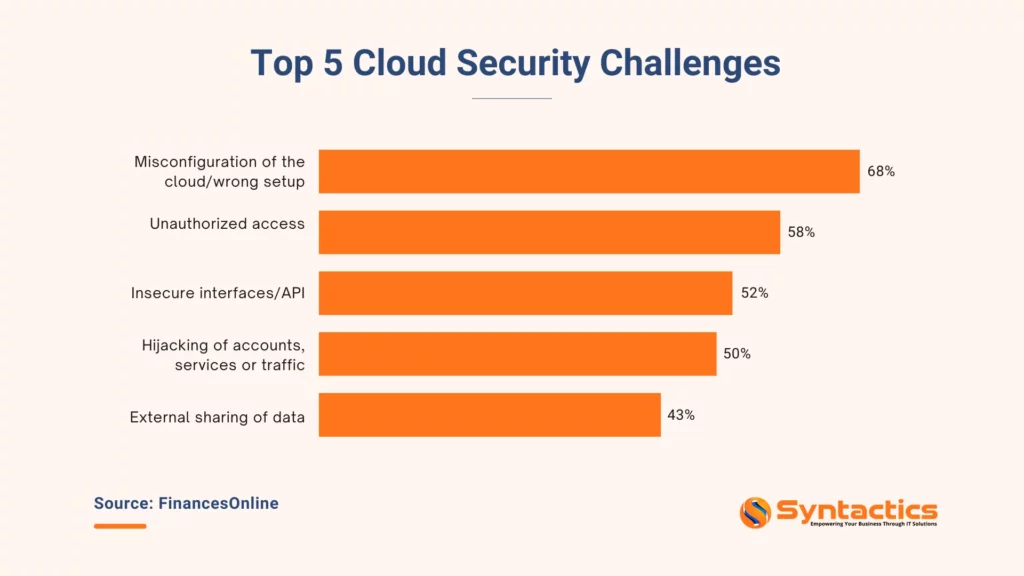
Source: FinancesOnline.
In addition, data stored in the cloud may be subject to the hosting country’s laws. This may cause compliance issues with international organizations or businesses.
Another potential risk is data loss as a result of server failures or breaches. In such cases, cloud providers must offer adequate backup and recovery measures.
This is why it’s important to choose service providers who offer secure applications.
Costs Can Pile Up
Cloud solutions have lower upfront costs, making them attractive to many organizations and individuals. But, the subscription fees can accumulate over time.
Sometimes, the fees for long-term software usage can even exceed the cost of a one-time purchase for a desktop solution.
Business owners need to consider the cost of implementing cybersecurity measures like Bitdefender GravityZone. Protecting sensitive information may require more upfront spending, resulting in better customer relationships.
Advantages of Desktop Solutions
Desktop solutions remain a reliable option for many organizations, especially for tasks requiring offline functionality.
Here are the reasons why desktop applications continue to be so valuable:
No Connection Needed
Since desktop applications are always on the premises, they don’t require a constant Internet connection. After installation on a local computer or server, users can access it even without Internet connectivity.
Offline access is a critical advantage over cloud solutions, as they don’t need connectivity to function correctly. Desktop apps can be helpful for users who are in remote areas or have no consistent connections available.
This software ensures a seamless experience regardless of connectivity status. Organizations can enjoy consistent functionality and reliable performance. As a result, this type of software won’t slow down an organization!
Faster Performance
Desktop apps work offline, so its consistent functionality allows users to rely on the same tools and capabilities. This type of software runs directly on the user’s device and utilizes the computing power of the local hardware.
As a result, desktop solutions excel in speed and responsiveness, even when handling resource-intensive tasks.
Since there’s no risk of interruptions caused by slow or unreliable Internet connections, desktop solutions are vital for environments that demand seamless performance.
Enhanced Security
Another key strength of desktop solutions is their enhanced level of security. This type of software stores data locally on the user’s device, which reduces exposure to external threats.
Additionally, desktop app users maintain full control over their data, access permissions, and security protocols.
They can implement security measures tailored to their specific needs, minimizing vulnerabilities and ensuring that sensitive information remains protected from external attacks or breaches.
Disadvantages of Desktop Software
In some cases, desktop applications have limitations that may not align with a modern business’ needs. Here are its potential downsides:
Works Only On the Local Device
Desktop solutions run only on local devices like personal computers or servers within an organization’s network. The software only works on one device, so software developers can install it separately on other devices.
Though an advantageous feature most times, it does mean that an office can lose data in the event of an incident or calamity. These incidents may include fire, floods, data breaches, etc.
Any damages to the office units or reformatting may result in data loss. So, storing data solely on-premises is risky compared to cloud backups, which are accessible even during incidents.
Lastly, desktop solutions mean limited remote access, making them inconvenient for users who require flexibility and mobility as they work.
The Software Package is Fixed
Desktop applications run locally and come in a fixed package with standard features and capabilities for organizations and individuals. Since desktop apps are built-in, they’re not scalable.
Also, most desktop solutions have modules or features that don’t meet a company’s needs. Limited accessibility, hardware dependencies, and lack of multi-device support result in limited collaboration.
In comparison, cloud-based apps offer more scalable solutions through cloud infrastructure.
Another disadvantage of desktop apps is that they can become obsolete quickly and may no longer be compatible with devices or units after a few years. But with regular updates and support, the software will continue to work as intended.
Desktop apps are a preferred solution for complex tasks such as the following:
- Document management and editing
- Graphic design
- Animation
- Computer-Aided Design (CAD)
- Software programming and development
- Database management
- Data analysis
- Project management
Manual Updates and Maintenance
With desktop apps, the user is responsible for updates, upgrades, and patches. This includes regularly monitoring for software updates before downloading and installing them promptly.
It can be time-consuming and require technical experience from an on-premises software expert.
However, updates allow users to access the software’s full range of features. It also prevents hackers from taking advantage of security vulnerabilities.
Needs Assistance to Manage the Software
Some software usage scenarios may require contact with the provider. For example, a user may need help installing and maintaining the application.
Alternatively, business owners can have an on-site software support specialist to manage installation and update concerns. After all, desktop app management in enterprise settings requires professional IT assistance.
Streamline Workflows with the Best Software or Apps
Cloud and desktop software have their advantages and disadvantages. Generally, cloud-based applications are best for accessibility, portability and safety from natural disasters, and security.
On the other hand, desktop solutions are the better choice to mitigate accessibility concerns. Still, data can be lost from desktop apps due to unforeseen incidents.
The best choice for an organization boils down to its preferences, requirements, and budget. However, many offices utilize both software types to ensure the highest quality of work.
Collaborate with a reliable software development company in the Philippines for solutions tailored to unique business needs!
This blog was updated on January 3, 2025.
Frequently Asked Questions About Software
Which is cheaper, cloud or desktop software?
The cost of software depends on a user’s specific needs, hardware requirements, upgrade costs, etc.
Cloud apps often have lower upfront costs and subscription-based models, making them cheaper for short-term use. However, desktop solutions typically involve a one-time purchase and are often more cost-effective for long-term use.
Which software type has better support, cloud or desktop?
The quality of software support can vary between providers.
Cloud software generally offers better support, as it’s often part of the subscription model. Meanwhile, desktop software support often depends on the vendor and may require additional fees for extended assistance.
Are desktop apps more secure than web apps?
Desktop and web apps have unique security characteristics, but neither is inherently more secure.
Desktop apps operate on local devices, limiting exposure to online threats, but require regular security updates. Web apps, which are hosted on servers, are more vulnerable to online risks like hacking or data breaches.










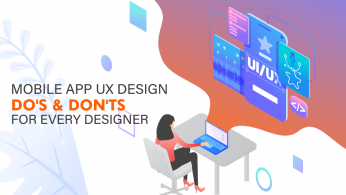










JanetWaston
Enjoyed reading the article above , really explains everything in detail,the article is very interesting and effective.Your all point is very good & knowledgeable.Thank you for sharing