
Save Now, Read Later: Facebook’s New “Save Post” Option
Mostly everyone has a Facebook account. I have one, I know you have one, my parents and siblings have theirs, so do my friends and co-workers. It is no use denying the global impact Facebook has on a majority of the world. Facebook is widely known to be a social networking website where you can connect with friends and family members. It has also become a marketing venue for businesses that use online marketing and social media optimization to get their name out on the internet. As a user, you have probably seen all the changes Facebook has gone through since its launching. You might have liked some of these changes, while you didn’t really care much or didn’t like the others. Above all these features, there’s still room for a new Facebook save option.
The New Facebook Save Option
Recently, Facebook has come up with a new feature. This feature allows you to SAVE Facebook posts you want to read later. Here is a statement from newsroom.fb.com from Daniel Giambalvo, a Software Engineer:
“Every day, people find all sorts of interesting items on Facebook that they don’t have time to explore right away. Now you can save items that you find on Facebook to check out later when you have more time. You can save items like links, places, movies, TV and music. Only you can see the items you save unless you choose to share them with friends.”
The first person I thought about after the announcement was my mother. My mom is quite fond of showing interesting and funny Facebook posts to me, my dad and my siblings.
However, there are times when she cannot instantly do that. This usually happens when we all have to go out and work/go to school during the day. When we get home, she remembers she wanted to show us something and has to scroll down through ALL of the posts on her News Feed to find that post.
You can imagine how much time that takes. Moreover, thank to this new Facebook save option, my mom can have an easier time showing us interesting posts. This also applies to people who have found something interesting on Facebook, but failed to read it.
This way we can read any of our saved posts any time we are available, whether it be movies, links, music, etc. This also beats having to scavenge through the News Feed for something interesting to read when you are waiting for your coffee or something.
How To Use The “Save Post” Option
Using the Save feature is even quite simple. All you have to do is click the down-pointing arrow at the top of the post and find the Save option. Usually, you can see this right next to the Like button.
To access or view the saved items, we just have to click on the “More” tab for mobile users or click the left hand side of the site for desktop users. There you will see a list that is organized by category.
For a more visual instruction of how to use the Facebook Save option, here’s a video introducing save on Facebook. I am not exactly the type who likes scrolling through my News Feed since I skip right to online gaming after checking my notifications. However, this new feature is quite interesting, and not to mention handy for people on the go!



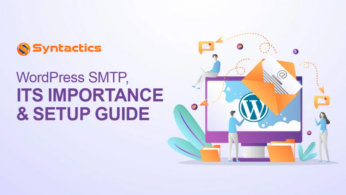












Comment 0