
How to Set Up a Meta Pixel
Professional marketing services that run ads on Facebook leverage a variety of tools and features for success. One of them is the Meta Pixel (previously known as Facebook Pixel), a data-gathering tool that can help marketers optimize advertising strategies and achieve business goals.
Facebook Pixel is a tool that tracks advertisements. It’s key to determining and improving Return On Investment (ROI) from the world’s most popular social network.
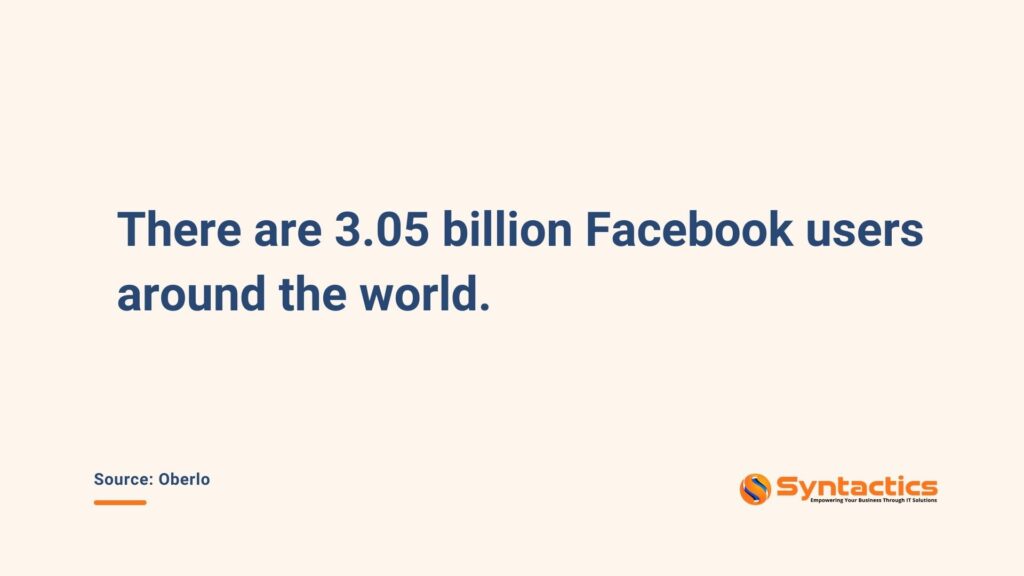
Source: Oberlo.
According to Facebook Pixel Usage Statistics, 15,345,265 websites are using a Pixel, and 6,431,326 of them are currently live. Much like the TikTok ads pixel, the tool collects data such as users’ location information, hosting data, and contact details.
Facebook marketers can then utilize the findings to segment ad campaigns. Otherwise, they can use the data to remarket to people who have taken some previous action on their website.
What is a Facebook Pixel?
It’s an analytics tool that allows marketers to assess the impact of ad campaigns. It’s a piece of code you can add to a website that can gather valuable data about user interactions, such as:
- Page views;
- Product purchases;
- Add to cart;
- Initial checkout;
- Form submissions;
- Lead, and many more.
How Does a Meta Pixel Work?
Let’s say that a user visited your website, explored some of its sections, added a product to their cart, and left. The visitor’s actions will trigger the Meta Pixel you installed on your site and label it as a custom audience. As a result, you’ll be able to reach this particular type of visitor again when you run ads.
Here are some of the remarkable advantages of using the Pixel:
Laser-focused Targeting
Amazing Facebook Ads Stats revealed that Facebook is the second most widely utilized social media platform for marketing, right behind YouTube. Also, by running Facebook ads, you can reach up to 27.7% of the global population.
In addition, Meta Pixel goes beyond demographics as it tracks user behavior across your website. Such data is crucial when creating highly targeted Facebook ad campaigns.
Thus, Facebook marketing services can segment your targeted audience based on recorded interactions, ensuring your ads reach the right people. These can be custom or lookalike audiences.
Optimized Ad Marketing Campaign
Facebook has over three billion users worldwide. Of course, such a large population will have different demographics, behaviors, and interests.

Source: Statista.
The tool provides real-time data on how your visitors engage with your Facebook ads. Thus, marketers can see exactly what advertisements resonate with audiences.
As a result, you can make informed decisions for fine-tuning your campaigns in real-time, adjusting your budget, and crafting more refined ad creatives.
Enhanced Facebook Remarketing
The main advantage of Meta Pixel is that it provides insights that Facebook experts can use to enhance your remarketing strategy. For example, it allows you to use retargeting strategies on visitors who already showed interest in the products or services you’re offering.
Facebook marketing services can use the Pixel data to create more relevant advertising campaigns. In turn, your ads can encourage potential customers to complete a desired conversion action.
Measure What Matters Most
Facebook Pixel tracks conversions that truly matter to your business, like the number of site visitors making a purchase or signing up for newsletters through your ads. Therefore, you can gain insights into which of your ads drives the most conversions, allowing you to tweak your budget accordingly.
How to Set Up a Facebook Pixel
Setting up a Pixel is a straightforward process, especially for advertisers and business owners. (If you don’t have one yet, you need to create a Business Manager Account to follow the setup process.)
Here’s how to create a Meta Pixel:
After logging into your Meta Events Manager account, follow these steps:
1. Go to the menu on the left side and click the “Connect Data Sources” option.
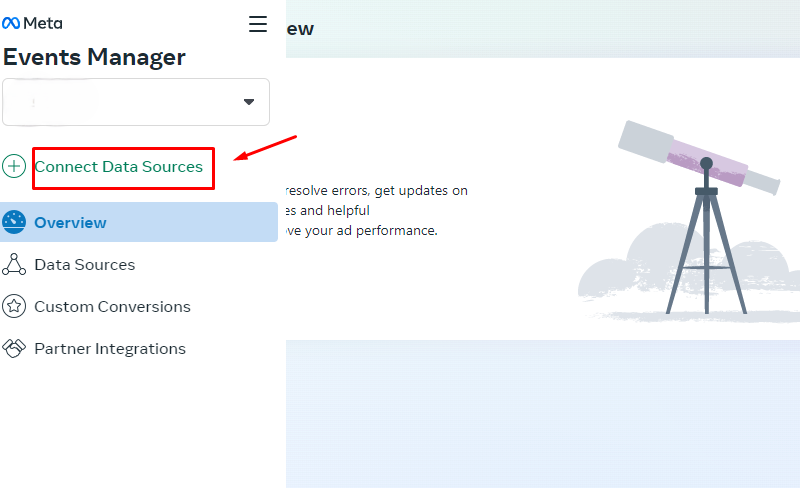
2. A popup will appear for connecting a data source. Choose the “Web” option.
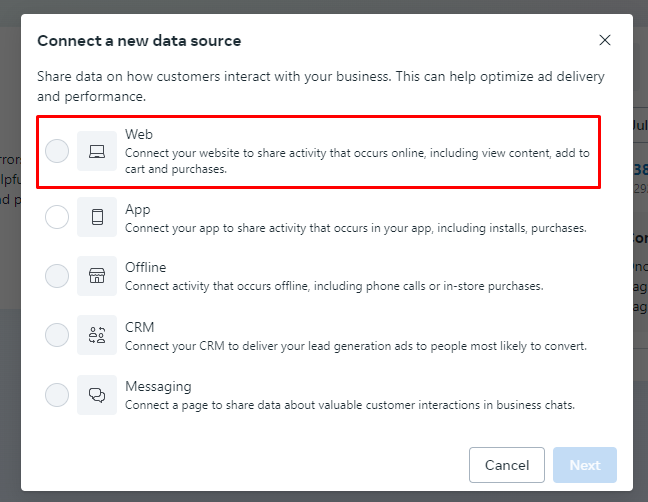
3. A new popup will appear for setting up your web event. Here, you can click the Facebook Pixel to connect to your website.
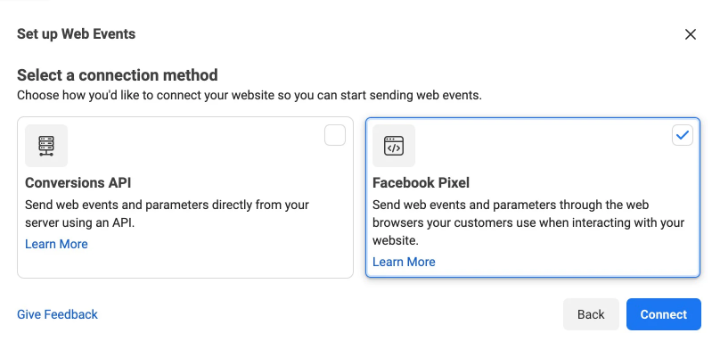
4. Add your Pixel’s preferred name and website URL before clicking the “Continue” button.
![]()
Install the Pixel Code on Your Website
There are several options to install your Pixel code on your website, and this usually depends on your platform. During setup, you can manually add the code to your site or use the Partner Integration option.
![]()
Meta has plenty of integration partners, such as Shopify, WordPress, Squarespace, etc. So, for example, if your website is built with WordPress, choose the “Use a Partner Integration” button. From here, it’ll only take a few steps to connect your website.
Expert Facebook marketing services can input the pixel code manually by inserting the code directly into your web pages. To do so, they can click the “Install code manually” button and tap the “Copy Code” tab.
Afterward, they’ll paste the Pixel code into your website’s header code and click “Continue” to set it up.
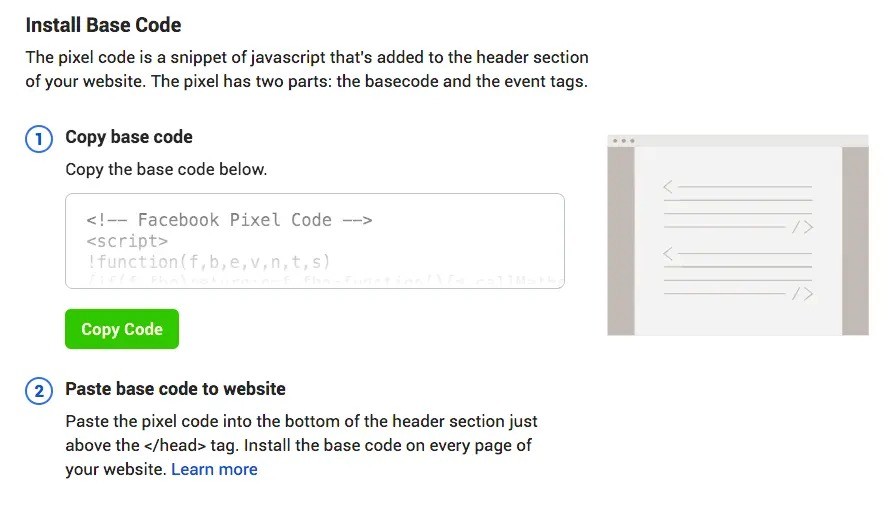
Customize Pixel Events and Parameters
Before customizing your Pixel events and parameters, you can opt for automatic advanced matching to sync with your visitor’s data from your website to Facebook profiles.
![]()
Utilizing Pixel Data for Ad Campaigns
To collect Pixel data for your campaigns, you can click the “Open Event Setup Tool” button.
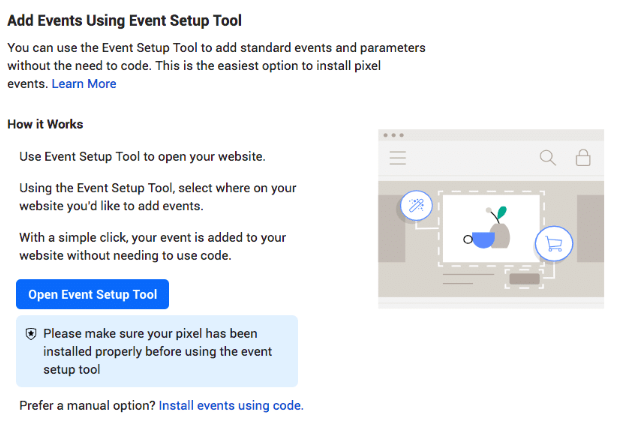
1. In the popup that appears, choose your Pixel ID, click the “Settings” tab, and “Open Event Setup Tool” button.
![]()
2. Input your URL and tap the “Open Website” button.
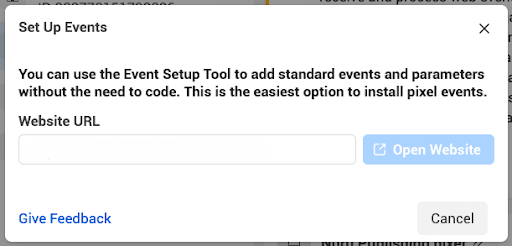
3. Click the “Review” button before confirming and finishing your Pixel setup.
Verify Pixel Installation
To ensure your Pixel code setup is successful, use Meta’s Pixel Helper Chrome Extension. It’s available in the Google Chrome Store. You can use this extension for websites with Meta Pixel.
![]()
Connect With Your Audience Today!
The Facebook platform offers a plethora of growth opportunities for businesses, such as by leveraging the Meta Pixel.
Facebook marketing services can measure, optimize, and refine your business’ advertising campaign strategies. They market your brand while you focus on growing your business.
Frequently Asked Questions About Meta Pixels
Who Uses Meta Pixel?
It’s used by businesses to track the effectiveness of Facebook and Instagram ads. Some key users include eCommerce website owners, digital marketers, and smaller businesses.
Can I Run Ads Without Meta Pixel?
Yes, you can. However, you won’t be able to track conversions or optimize ads based on user behavior on your website, which can limit the effectiveness of your campaigns.
Can You Delete a Meta Pixel?
Yes, you can delete a Meta Pixel from your website by removing the pixel code from your website’s HTML.
How Effective Is Facebook Marketing?
It can be highly effective for businesses, especially when targeting specific demographics, interests, and behaviors.

















Comment 0