
Tips for Social Media Captions that Boost Traffic
While a majority of people prefer visual media over plain text, written captions play a powerful role in digital engagement. Social media moves fast, and so should your message. As much as possible, you should avoid overloading your social media captions and missing the mark. With a well-crafted caption, it can draw in more potential customers.
According to Statista, over five billion people worldwide use social media, which is nearly half of the global population. With this massive audience, tapping into social media with the right captions gives your business the power to engage, influence, and convert like never before.
Source: Oberlo
Types of Social Media Posts
Social media posts can significantly amplify massive engagement and online visibility. In short, you attract attention, and people start talking. With this kind of buzz, it can successfully drive valuable traffic to both your social channels and website.
To help you get noticed, here’s a quick rundown of effective types of social media posts:
- Infographics
- Photos
- Memes
- YouTube videos
- Video stories
- IGTV videos
- Live videos/Livestreams
- Content links (blogs, landing pages, etc.)
- Polls/surveys
- Contests
- Announcements
- News
- Holidays
- Guides/How-tos
- Quotes
- Text posts
- Articles and blog posts
- Customer reviews and testimonials
For more expert tips on maximizing your online presence through these posts, check out our social media marketing tips.
Social Media Marketing Tips for Creating Effective Captions
Learn how to write social media captions that grab attention, and spark engagement with these quick tips!
1. Know Thy Audience
Figure out who you’re speaking to, or who you want to attract on social media. Customer insights like demographics, purchase motivations, and general interests (or hobbies) are essential to shaping your message effectively.
It’s also ideal to keep your tone approachable and informative so it does not sound overly technical. You can use a friendly tone but never condescending.
2. Do a Little Social Media Fieldwork
Study the top voices in your industry. It’s also best that you take the time to search for relevant hashtags and check the captions of their best-performing posts. Don’t just copy and paste. Understand what type of captions are the most successful among your online competitors.
Instead of imitating, analyze the structure and tone of what works, and then adapt it to fit your brand.
3. Keep your Goals for Posting Captions in Mind
Every social media post should serve a clear purpose. Pinpoint what specific goal do you want to achieve, whether it be connecting with your audience, driving traffic to your website or gathering feedback. Keep that goal in mind when creating your social media captions; your words should support your intent.
4. Be True to your Brand
Be authentic and clear about what your brand entails. Ask yourself what sets you apart from competitors or what are your strengths and even your weaknesses. Understand your brand’s core message and voice, and make sure every caption reflects it.
5. Be Genuine Above All
Businesses are built by people, and people connect through emotions. In this way, use social media captions to show personality and relatability. Let your brand voice express real feelings, not scripted jargon.
Remember, authenticity resonates but forced relatability can turn your audience away.
6. Keep with the Flow
You have to stay in tune with your target audience, the language they use, the ideas they care about, and how they communicate. Have someone from your target demographic on your team to ensure your captions sound authentic. It’s also essential to avoid using internal jargon or terms that don’t resonate with a general audience.
7. Persuasion on Occasion
Encourage participation! Ask your followers thoughtful, on-brand questions that spark conversation and invite interaction. The more they engage, the more visibility your post gains. While calls to action are effective, use them in moderation. After all, no one wants to feel like they’re being constantly told what to do.
8. Keep it Short and Simple
If your visual is the star of the post, ensure the caption supports it, not overshadow it. In an everyday setting, social media users often scroll quickly, so your message should be concise and punchy. Be creative, but stay within platform limits. Whenever possible, avoid captions so long they trigger a ‘read more’ cut-off.
9. Don’t Rely on Clickbait Much
Clickbait can draw attention, but it only works if the content delivers on its promise. However, if your post doesn’t follow through, you risk losing trust.
Take a cue from journalists—put the action up front. Ideally, the first few words of your caption should hook the reader. Be direct, avoid exaggeration, and steer clear of passive voice. When writing captions, lead with the most compelling point and make sure your content supports it.
10. Connect Authentically with your Audience
Strong engagement starts with connection. This doesn’t just mean answering questions—it’s also about listening, learning, and adapting. Understand how your audience thinks and feels, then craft content that resonates.
Stay on top of current trends, too. Relevance fosters deeper connections and keeps your content timely.
To deepen that connection, consider integrating user-generated content. Here’s our guide:
11. Speak with, Not at, your Audience
People love to be part of the conversation, so invite them in. Instead of one-line captions, ask thoughtful questions that encourage responses.
Avoid questions that may stir controversy; instead, guide the conversation with prompts that are open yet respectful. It’s also a subtle and effective way to gather feedback.
For example, hosting a Q&A session or using interactive formats marks you as more than just another company with an account—it shows you’re a brand that listens and values its community.
13. Make your Post Worthy of Attention
Post useful trivia, brighten someone’s day, or tell a funny story—anything that aligns with your brand and adds value. Give your audience many reasons why they need to stop and read your caption. As such, you’re effectively making use of social media, where people visit for entertainment, connection, and inspiration, not to feel weighed down.
14. Make it Fun!
Humor is a powerful way to spark engagement and build brand personality. In this regard, you should brainstorm what kind of humor resonates with your audience, and use it wisely.
15. Tell a story
Everybody loves a good story. It doesn’t have to be a novel; just a meaningful one. Although social platforms often have limits, that shouldn’t stop you from sharing moments that matter. So, always make sure your stories connect, humanize, and make your brand memorable. Focus less on word count and more on delivering an authentic message.
16. Make it Visual
Retaining information is much easier when it’s presented visually. You can use emojis, infographics, or even ordered lists to break up text and boost readability. Short videos—especially Stories under a minute—are excellent for quick, engaging content (Facebook and Instagram do this well).
As for captions, make sure they align with your visuals, as mismatch between text and image can confuse your audience. You may also be interested in boosting your social media content with optimized images.
17. Include Hashtags
How could we forget the hashtags? These helpful tools make content more searchable and discoverable. To keep captions clean and easy to read, avoid placing hashtags at the beginning or in the middle of your text. Instead, group them at the end or space them out using line breaks.
18. Add a Dash of Emojis
Words are great—but emojis bring extra personality to your captions. Like a modern version of hieroglyphics, they can express tone, context, or emotion in a single character. Use them strategically to highlight key points or add a playful twist.
19. Walk a mile in your audience’s shoes
Try not to think like a content creator, and think like a content consumer. Put yourself in the shoes of someone scrolling through their feed and think of a better way of how your brand’s message lands.
In addition to that, you can ask for feedback from others—your marketing team or even colleagues outside of it. Even better, involve team members who reflect your target demographic. Their perspective can help shape captions that genuinely resonate.
20. Keep your Ear to the Ground
Social media is a conversation, not a monologue. If your caption doesn’t match the tone or topic your audience is tuned into, it risks being ignored. Stay aware of trending topics, audience sentiment, and current cultural conversations to ensure your captions are timely and relevant.
21. Give it a Once-Over
Before hitting ‘post,’ take a moment to proofread. Short captions make mistakes more noticeable as typos or poor punctuation can harm credibility. With a second pair of eyes, you are strategically catching errors or offering a fresh perspective.
To make the most of every post and your overall strategy, here’s our guide on how to manage your resources wisely.
Create Social Media Captions That Connect
We’ve covered a lot but the truth is, there’s always more to explore when it comes to writing captions that truly resonate. Let’s face it, captions may only be a few lines, but when done right, they tell a story, spark emotion, and drive action.
So, don’t sweat it. If crafting the perfect caption feels overwhelming, reach out to expert social media marketing services in the Philippines to help your brand shine online.
This article was updated in May 30, 2025.
FAQs About Social Media Captions
How long should a social media caption be?
It depends on the platform. For Instagram and Facebook, keep it engaging within the first 125 characters. Meanwhile, X (formerly Twitter) has a 280-character limit. The key is clarity and impact, say more with less.
Should every post include a caption?
Yes. Even short captions can add value, spark curiosity, or provide direction. Skipping a caption can mean missed opportunities for engagement or reach.
Can I reuse the same caption across platforms?
Yes. With slight adjustments of your tone, length, and formatting, you can shift depending on the platform (e.g., LinkedIn vs. Instagram).
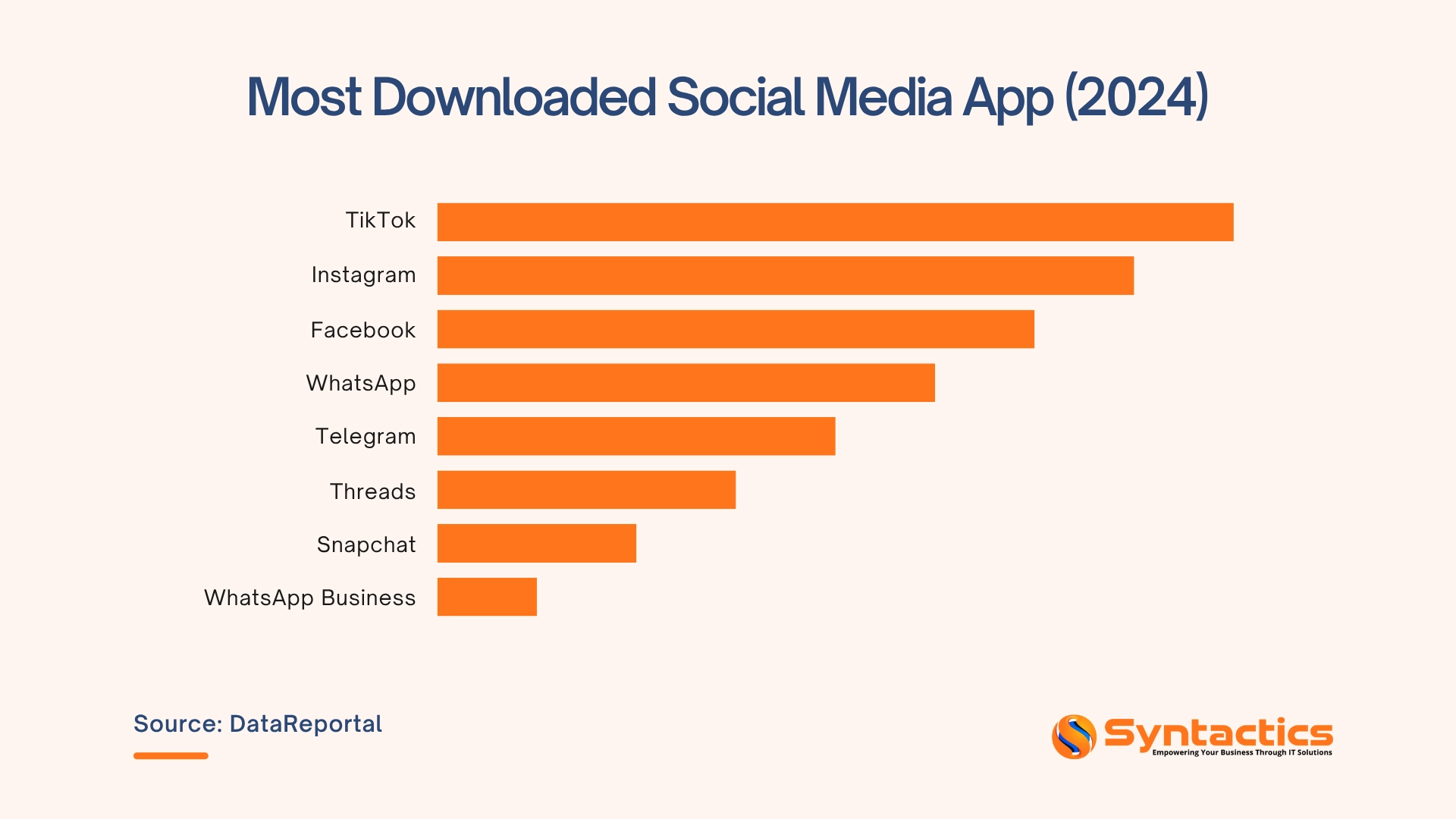

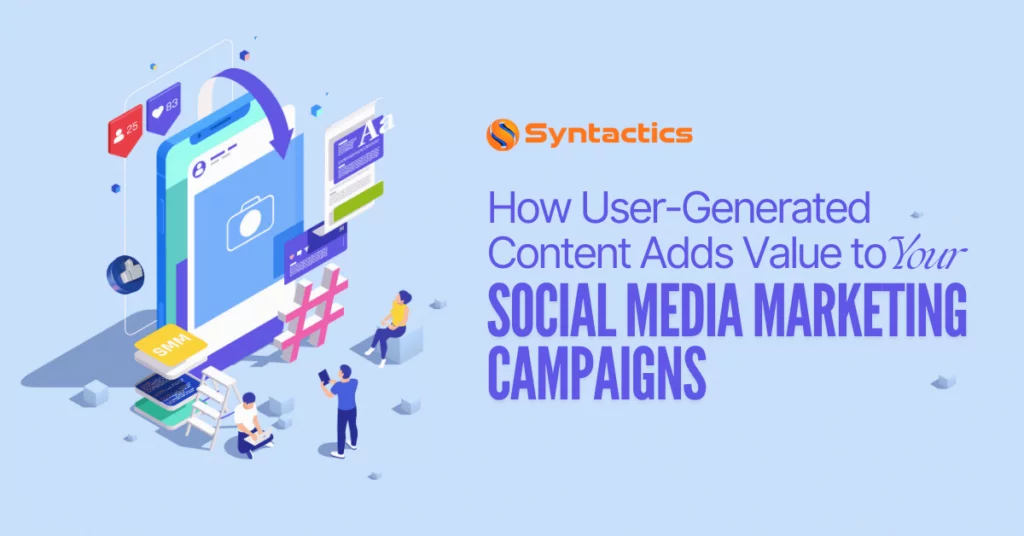
















Comment 0