
Use Twitter Ads in Promoting Business Campaigns
With over 330 million active subscribers in 2020, Twitter is one of the popular social networking sites that businesses should include in their marketing strategies. As such, this article will guide you on how to create and use Twitter ads in optimizing your campaigns.

Image Source: Freepik
Using Twitter Ads
Millions of people send and receive Tweets every day. Without applying the right social media marketing techniques in posting your brand’s products and services on Twitter, it might get lost with all the rest. For this, Twitter ads come into the picture.
Advertising on Twitter is the perfect chance for your brand to promote your products and services and reach the widest target audience. Know that Twitter ad formats are relatively easy to work with. Thus, any digital marketing company in the Philippines would agree that this is the best time for you to make the most out of them.
Types of Twitter Ads
You are provided with five common types of Twitter ads to select from and integrate into your social media marketing strategy and achieve your business goals. These types include the following:
-
Promoted Tweets
These look similar to regular Tweets, and they can also be liked, retweeted, and commented on. However, advertisers pay for these contents to display to people who are not following them on Twitter. Furthermore, they appear in the timeline of targeted users, on user profiles, or at the top of search results. Also, they are labeled “Promoted” in the lower-left corner.
-
Promoted Accounts
These Twitter ads allow you to promote your brand’s entire Twitter account instead of just promoting one Tweet. They are displayed in the timeline of potential followers, the “Who to Follow” suggestions, and search results. They also include a Follow button, aside from being labeled “Promoted.”
-
Promoted Trends
On Twitter’s right-hand side, you can locate a list of trending topics, a collection of the most popular keywords and hashtags currently used. Twitter users can interact with Promoted Trends similarly to any other trending topic. As with the previous Twitter ads, they are labeled as “Promoted” for targeted users. They also appear under the “Trends for You” section in the timeline and the Explore tab.
-
Promoted Moments
These ads appear on Twitter stories and can be created on the desktop. These Twitter ads are a collection of similar Tweets that tell a story. Moreover, using this ad format means that you can also share Twitter story ads longer than 280 characters. You can also sponsor Promoted Moments curated by other brands.
-
Automated Ads
Using the Twitter Promote Mode automatically promotes your brand’s profile and your Tweets. Twitter refers to this format as the “always on advertising solution” that adds your first ten Tweets in a day to a Promoted Tweets campaign, which targets your selected audience.
Learn more about the rest of the creative ad specs and formats that you can use on Twitter.
Advertising on Twitter in 6 Simple Steps
-
Set Up Twitter Ads Account
To use Twitter ads, first, you need to log into your Twitter account.
Then, head to https://ads.Twitter.com/, and indicate your country and time zone. Click “Let’s go,” and you now have access to the Twitter Ads Manager, which lets you track your advertising campaigns and analyze metrics.
-
Choose Advertising Objective
Here, you need to choose the objective that you want to achieve when you use Twitter ads. The selected objective determines the type of engagement and actions which you will have to pay for.
You are provided with three objective types: Awareness, Consideration, and Conversion. Each is billed differently per activity.
Choosing “Awareness” increases your reach by ensuring that the maximum number of people sees your Promoted Tweets. It also allows you to run a short video ad at the beginning of videos from premium content partners.
If you chose “Consideration,” people will get to watch your videos or GIFs. Moreover, they can install your app, head to your website, and maximize engagement with your Promoted Tweets. It can also help you build your Twitter audience.
Lastly, if people have already downloaded and installed your app, then selecting “Conversion” will promote app re-engagements and encourage them to open and use it.
For the article’s sake, under the “Awareness” objective, we will select “Reach.” You will be taken to the campaign setup screen where you will need to enter your campaign name, its funding source, its daily and total budgets, and its duration.
Once you have finished inputting all the required information, click Next.
-
Set Up Ad Group and Bidding
On the ad group setup page, you need to name your ad group and set up its campaign duration. You will also have to indicate how much your total ad group budget is when you use Twitter ads.
Under bid type, if you select automatic bidding, you will get the best results at the lowest price based on your target. Also, you can set your optimization preference.
-
Target your audience
In this step, you need to choose your ads’ right audience while still maximizing your budget. As such, you can start by identifying your target demographic. If you use Twitter ads, you need to identify your target audience according to their gender, age, location, and language used.
Under the devices section, identify which device, carrier, or OS version, your target audience use.
Next is the custom audiences section, which lets you target your ad to users according to their interests, events, and even behavior.
The targeting features follow, which involves inputting the specific keywords that your target audience usually Tweets about. You can also include the name of the movies or TV shows they watch or the events they go to.
When you are done setting your target audience, click Next.
-
Choose Ad Placement
In this step, you will choose to display your ad where your audience will most likely see them. These places include their profiles and search results. Click Next, once you have made your choice.
-
Launch Campaign
In this part of the process, you will review all the selections you have made. You will also need to complete the credit and billing information. Once you have finished inputting all of the necessary information, click on Save.
Review everything, and if it all looks correct, then hit on the “Launch campaign” button located at the top-righthand portion of your screen to run the campaign and use Twitter ads.
Employ Twitter Ads with an SEO Company in the Philippines
If you use Twitter ads in your marketing campaigns, your business can expand its reach to promote your products and services. Get the help of a social media marketing services provider from the Philippines to get the most out of advertising on Twitter!
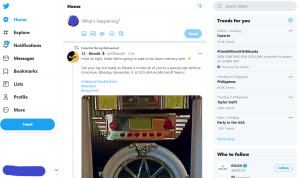
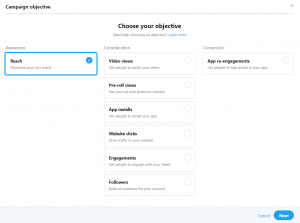
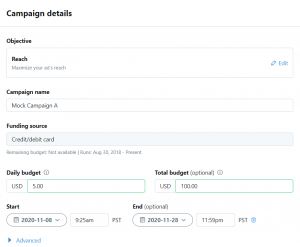
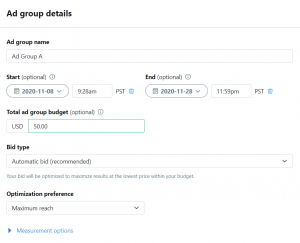
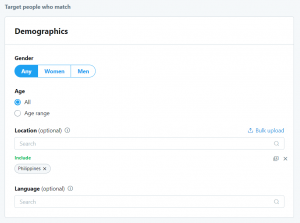
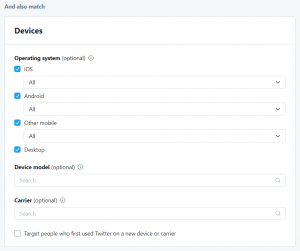
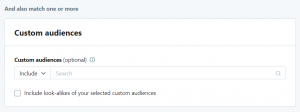
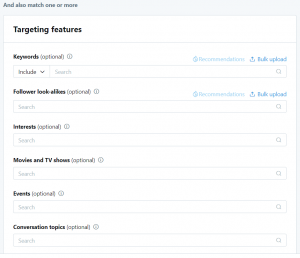
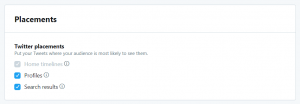
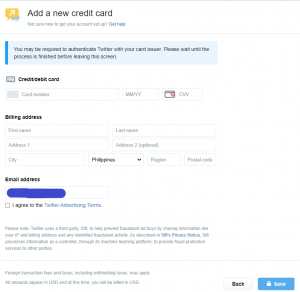




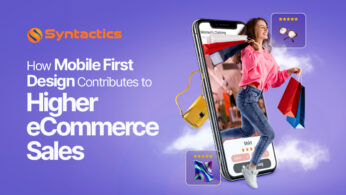











Comment 0