
Facebook Retargeting: How to Win Back and Convert Customers
As a successful business owner, you’re likely using digital marketing strategies such as social media marketing to reach people who need your products and services. But for some, your message may not land on your first try. That’s where Facebook retargeting comes in. It helps re-engage users who’ve already shown interest in your brand.
If you’re already using Facebook as part of your social media marketing, retargeting can give your strategy a powerful second wind.
Source: DemandSage
What is Facebook Retargeting?
Facebook retargeting is the method of identifying the people who have been to your website and re-engaging them through tailored ad campaigns. It can be through your site, shop, app, or Facebook page. It targets those who’ve:
- Visited your site;
- Added items to cart;
- Interacted with your Facebook or Instagram page;
- Engaged with your ads or videos;
- Signed up through your lead forms or CRM;
- Attended your events or used your app;
- People who have interacted with items from your catalogue;
- Individuals from customer lists who’ve previously engaged with your business;
- People who have interacted offline, such as in-store, over the phone, or through other offline channels;
- Users who have opened your Instant Experience on Facebook or Instagram;
- Those who have interacted with your products in a shopping experience on Facebook or Instagram;
- Users who have engaged with one of your events on Facebook, and
- People who have interacted with your on-Facebook listings from your catalogue.
Through Facebook ads retargeting, you can use dynamic ads that showcase the products or services users are most interested in. This not only boosts conversion rates but also strengthens loyalty by reminding customers to return for new offers or updates.
How Does Retargeting with Facebook Ads Work?
Retargeting with Facebook ads involves the following steps:
1. Track and Monitor Engagements
Build a Customer List. Start with a list of people who have interacted with or are currently interacting with your business. Include contact details who’ve interacted with your business (online or offline), walk-in customers, CRM, or those who’ve filled out lead forms.
By building a Customer List, you can include or exclude these people in your Facebook ad campaigns
Install Meta Pixel. Embed a code snippet into your site to track user actions. This helps monitor who interacted with your brand, clicked, and viewed your Facebook ads. Meta Pixel also lets you know the site pages they visit and the products and items they add to their baskets.
Additionally, you can retarget users who visited your site but didn’t convert, showing them relevant ads to bring them back. You can also exclude people who have already converted, helping you avoid wasting ad spend on users who’ve already taken the desired action.
Integrate Facebook SDK. If you have a mobile app, the Facebook SDK allows you to track in-app behaviors, like when users browse but don’t convert. You can then re-engage them with Facebook retargeting campaigns.
2. Create a Custom Audience
After gathering data from your customer list, create a Custom Audience. Define who you want to target: cart abandoners, past visitors, app users who didn’t complete an action, and more.
Facebook automatically updates your audience according to the actions taken by customers that you prefer to target. These may be people who visited your home page or viewed a product on your app but did not purchase.
3. Use Dynamic Ads
With dynamic ads, you can automatically show the most relevant products or ad creatives to your customers based on their browsing behavior. These ads will appear on Facebook, Instagram, Audience Network, and Messenger.
For example, if a customer viewed a product but didn’t check out, your ad will remind them—and may even show similar or newer items.
4. Restart Conversations with Sponsored Messages
Reconnect with customers via sponsored messages in Facebook Messenger. These personalized messages are perfect for retargeting those who have engaged but haven’t responded recently. They will help restart the conversation with a timely offer or update.
Drive Conversions with Strategic Facebook Retargeting Ads
Your existing customers are often your best audience. Find ways to reconnect and let them see that they need your brand’s products and services. With Facebook retargeting ads, you remind past visitors why they showed interest in your brand and guide them toward their desired action.
Amplify your reach, drive sales, and maximize your ad budget. Collaborate with a reliable social media marketing provider in the Philippines to craft effective Facebook retargeting campaigns that bring your customers back.
This article was updated on July 17, 2025.
FAQS About Facebook Ads Retargeting
Why are Facebook retargeting ads important for my business?
This strategy helps you reconnect with potential customers who’ve already shown interest in your brand. Instead of starting from scratch, retargeting focuses your ad spend on high-intent users, increasing your chances of conversions and ROI.
How often should I update my retargeting audience?
Facebook usually updates your Custom Audiences in real time based on user behavior. It’s best to review your strategy monthly to ensure optimal performance. Contact our experts for a strategy call.
How long does it take to see results from Facebook retargeting ads?
Some businesses see engagement within days, especially if targeting warm leads. But results can vary based on ad quality, budget, and audience size. A well-structured campaign typically shows measurable improvements within 2–4 weeks.
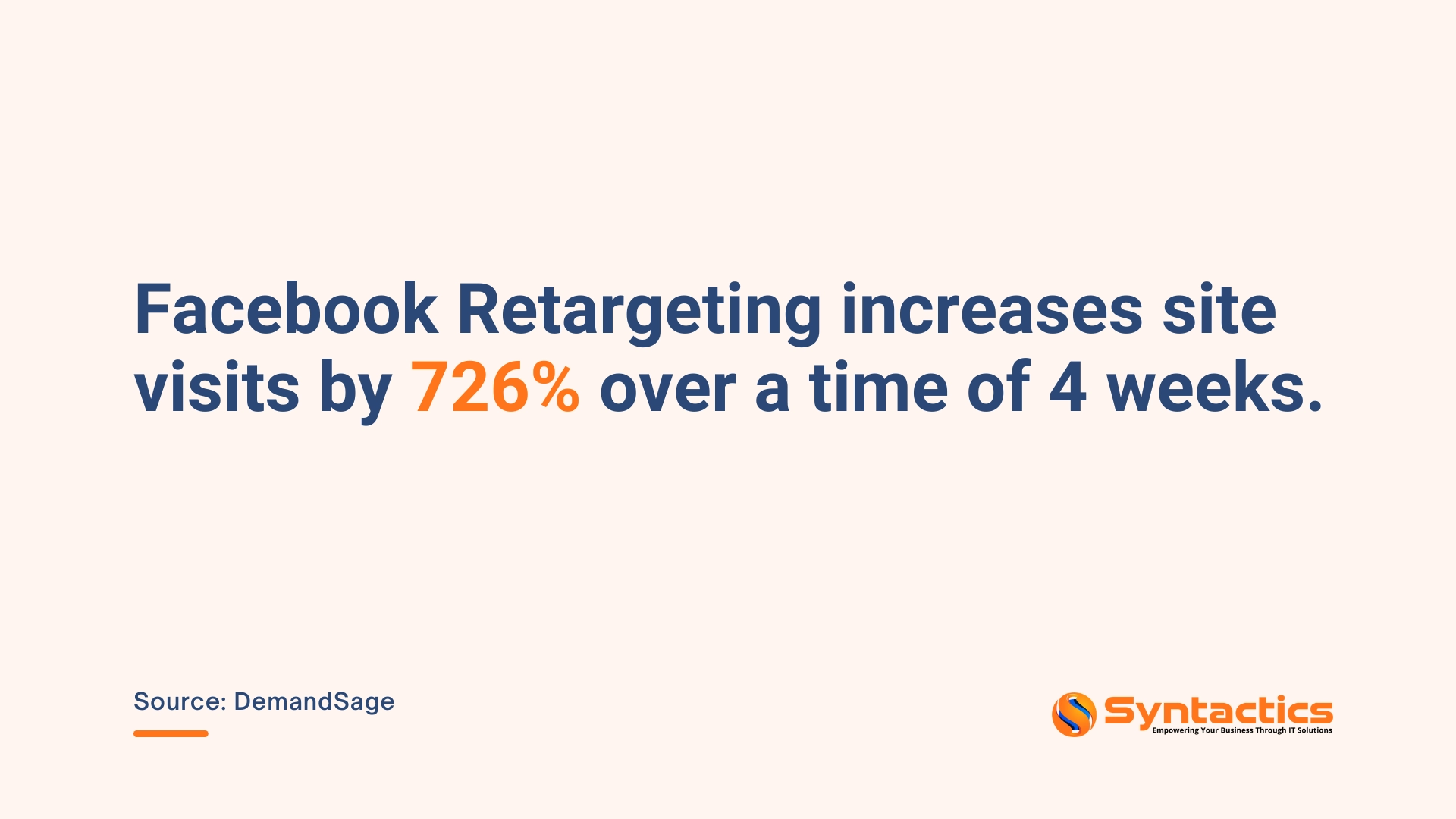

















Comment 0